Pattern lock in the android phone is one of the most used security in android mobile. With this feature, you can lock your phone with the pattern. But what do you do if you forget your pattern or your prankster friend change your pattern lock. In that situation, you can’t unlock your android phone from the pattern. Here we give you the best advice for making a backup of that type of situation. SMS bypass is an awesome android app for bypassing your android pattern lock. You can also unlock your android phone from CMD.
SMS bypass is the very important android app for very android users who easily forget lock pattern of his android phone. This app is so simple for resetting your android phone password. Make sure that your phone is rooted. You only need to send simple secret password code from another android phone and your android phone will be unlocked.
Steps to Unlock Android Home screen
- To unlock your Phone, first install this SMS Bypass app in your Android Mobile Phone.
- Give Permanent root access to this app
 |
| SMS bypass |
- Change the Secret code of this app to something new from the default code of 1234.
- Send the Secret code from the other phone with following format secret-code reset, for example: 1111 reset
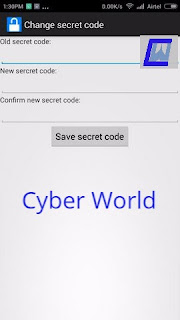 |
| SMS bypass |
- There is a space between the secret code and text. Also, note that Secret code is case-sensitive.
 |
| SMS bypass |
- The Phone will restart and remove the passcode or lock screen after receiving the secret code SMS.


0 coments ::
Post a Comment