In this post I will describe you how to connect your devices to internet if you don't have routers .
Here we will how to a wifi or hotspot zone using your window's command prompt in any windows os
How to create Wi-Fi hotspot zone
Follow these steps to create a wifi using cmd prompt
STEP 1: First open the cmd prompt by providing administrator privileges
 |
cmd prompt as administratorSTEP 2: Now you to need to know whether your laptop or pc is supporting this feature or not. To check this we have to check the drivers installed in your pc or laptops |
run the following command to check drivers in cmd prompt
netsh wlan show drivers
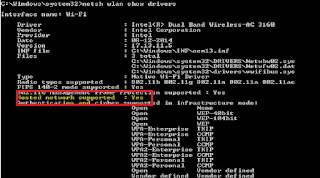 |
| netsh drivers |
If it show “yes” as you can in image you can create WiFi hotspot in your PC. Go ahead you’re almost done. If it shows No you PC can’t create hotspot. Don’t close your command prompt until i say close it because we need it again.
STEP 3: Now to create the wifi or hotspot from your device
type the following command
netsh wlan set hostednetwork mode=allow ssid=cyberworld key=internet
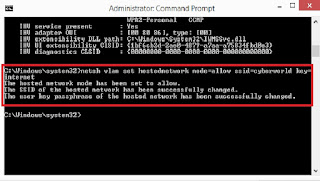 |
| command for creating wifi |
Here cyberworld is your WiFi name and internet is your password. You can change your password if you want.
STEP 4: To start the above created network
to start the above created wifi network write the following command in cmd prompt
netsh wlan start hostednetwork
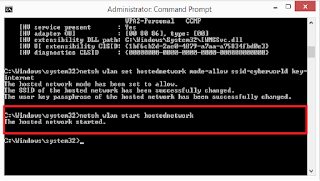 |
| starting wifi |
STEP 5: Now share this internet connections with windows which you are using
go to network and sharing options then click on adapter settings on the left side. in that you can see the wifi network you created
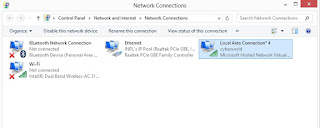 |
| created network |
Next choose your presently using internet connection (Here i am connected to internet using my ethernet) and right click on it and open properties >> then go sharing tab >>choose Local Area networkunder Home Networking condition as shown in below image click on OK.
 |
| connecting to our pc |
Then click OK.Your are done.

0 coments ::
Post a Comment