Ways to Increase Internet Speed in Windows 10/8/7 Laptop
Change the speed of the bandwidth:
Follow these steps to change the speed of the bandwidth, which can help you to increase the speed of the internet.
STEP 1: Open the “Local Group Policy Editor” by typing “gpedit.msc” in the Run Window and hit enter.
STEP 2: Double Click on “Network” which is under Computer Configuration >> Administrative Templates.
STEP 3: In the list, you will find “QoS Packet Scheduler” and double click on it.
STEP 4: Now, double click on the “Limit Reservable Bandwidth” and the window opens.
In the Limit Reservable Bandwidth Window, you will be shown default values. Click on the “Enable” radio button. In the box beside “Bandwidth limit” default value will be 20% and bring it down to “0”. Click on “Apply” and “Ok” and everything is set now. It means that, your system reserves 20% of your bandwidth and we made it to zero.
Change the speed of the bandwidth:
Follow these steps to change the speed of the bandwidth, which can help you to increase the speed of the internet.
STEP 1: Open the “Local Group Policy Editor” by typing “gpedit.msc” in the Run Window and hit enter.
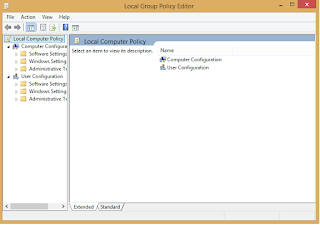 |
| gpedit.msc |
STEP 2: Double Click on “Network” which is under Computer Configuration >> Administrative Templates.
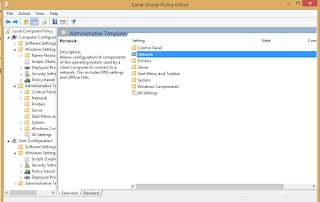 |
| network selection |
STEP 3: In the list, you will find “QoS Packet Scheduler” and double click on it.
 |
| Qos Selection |
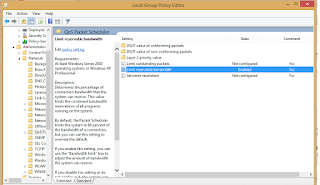 |
| limit reservable bandwidth |
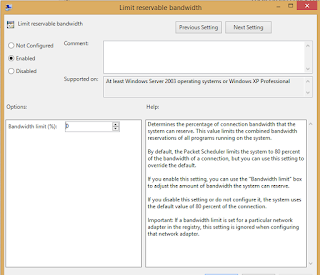 |
| setting bandwidth |
Now, you will find the increase in speed of internet in your device. Restart your PC and your computer will use 100% of the bandwidth which shows the increase in the speed of download

0 coments ::
Post a Comment