In my previous article I had shown you that how to make antivirus using notepad.
In this article I'll show you that how to scan your pc with using usb flash drive.
How to Run Antivirus From a Flash Drive
Since portable anti-virus software usually isn’t very big, it can fit easily onto your portable USB flash drive, making it handy for troubleshooting other computers or bringing software from a working computer to an infected one. You can use whatever your favorite anti-virus solution is, or you can use free anti-virus freeware from AVG, Avira or Malwarebytes. The process for getting it onto your portable media and running it is about the same regardless of program. Microsoft Windows Defender Offline is a free security tool that's specifically intended for you to run on a flash drive to clean your corrupted computer.
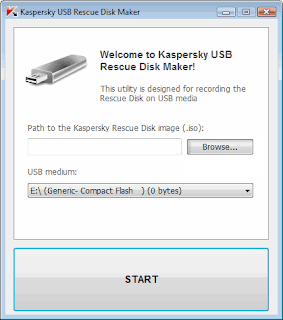 |
| Scan Pc With USB |
General Anti-Virus Software
Step 1
Download the anti-virus software onto a clean computer. Top free options include AVG Free Edition (avg.com), Avira Free Antivirus (avira.com) and Malwarebytes Anti-Malware (malwarebytes.org). When you download the software, it won’t give you the option of saving to another media, so it’ll be saved directly on the computer’s hard drive.
Step 2
Insert your flash drive into the clean computer.
Step 3
Double-click the executable file of the anti-virus software to run the installation wizard.
Step 4
Choose the location of the flash drive as the place where you want to install the software.
Step 5
Transfer the flash drive to the corrupted computer.
Step 6
Double-click the anti-virus software EXE file on the flash drive.
Step 7
Choose the drive to scan, which is by default the C drive, and run the scan.
Windows Defender Offline
Step 1
Download and run Windows Defender Offline from the Microsoft website (link in References) onto a USB flash drive with at least 250MB of free space.
Step 2
Select “On a USB flash drive that is not password protected” when Windows Defender Offline asks you where you want to install the tool, and then click “Next.”
Step 3
Select the drive where you have your flash drive installed from the drop-down menu in the “Choose a USB Flash Drive” window, and then click “Next.”
Step 4
Transfer the flash drive from the clean computer to the infected computer, and then restart the computer.
Step 5
Click “Scan Now” after your computer restarts and you're prompted to run a scan for potentially unwanted software.
Step 6
Click “Clean PC” to enable Windows Defender Offline to remove or quarantine any harmful files it finds.

0 coments ::
Post a Comment