Slow Computer is one of the most annoying problems in our daily life. The main reason of slow computer is low RAM.
In this Post, we learn how to increase Computer RAM from using Hard Disk Space. You don’t need to download additional software in in this trick.
How to increase ram
Increase the Virtual memory size
1. Click Start button, right-click Computer, and then click Properties.
 |
Com properties How to increase ram
|
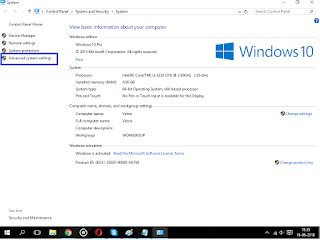 |
| Advanced System Settings in Computer Properties |
3. On the Advanced tab, under Performance, click Settings.
4. Click the Advanced tab, and then, under Virtual memory, click Change.
6. Clear the Automatically manage paging file size for all drives check box.
7. Under Drive [Volume Label], click the drive that contains the paging file you want to change.
8. Click Custom size, type a new size in megabytes in the Initial size (MB) or 9. Maximum size (MB) box, click Set, and then click OK.
You can’t increase the size of your Physical RAM from using this trick.
This trick works fine in Window 7, Window 8 and Window 10.



0 coments ::
Post a Comment