Kaspersky virus removal tool also known as KVRT is a free program written by by Kaspersky® lab and designed to clean Virus/Trojans/Malware that are running on your computer. The tool uses the Kaspersky Anti-Virus engine.
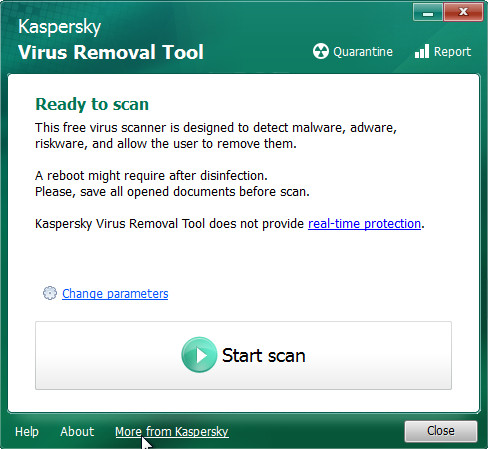
The interface is simple to use. Kaspersky virus removal tool has one operating mode: automatic scan (uses for performing complete and custom scanning of hard drives, removable drives, memory, registry, startup objects, disk boot sectors and more).
Kaspersky virus removal tool features
- Support for Windows 2000, XP, Vista, 7, 8, 10.
- Easy interface.
- Can be installed to an infected machine (Safe Mode supported).
- Signature detection and heuristic analyzer.
- System Analysis and interactive scripting language.
- Quarantine to hold threats and restore them at your convenience.
- Works together with other antimalware and antivirus utilities.
- Freeware.
Using Kaspersky virus removal tool
Download Kaspersky virus removal tool from here and save it directly to your Windows Desktop. When file has finished downloading you will now see an icon on your desktop similar to the one below.

Double-click on the KVRT icon found on your desktop. You may see a screen similar to the one below.
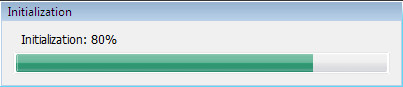
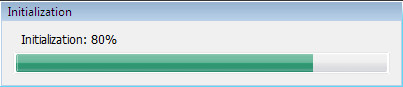
Once initialization process is finished, you will see the Kaspersky virus removal tool screen as shown below.
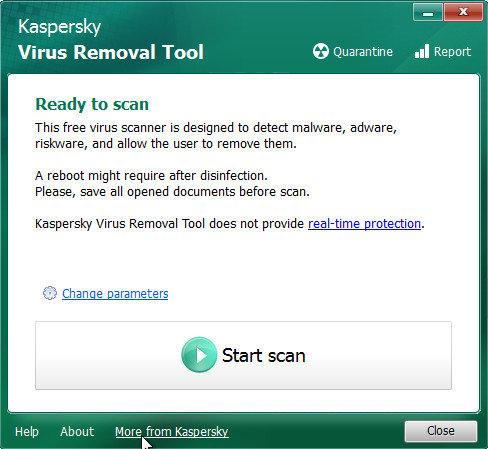
Click Change Parameters and set a check near all your drives.
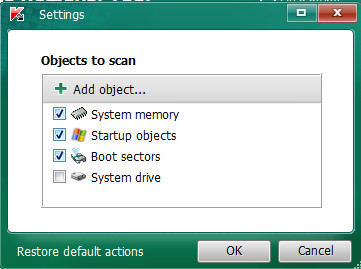
Click OK to close the Parameters window.
Click Scan button. Kaspersky virus removal tool will now start scanning your computer for known infections. This procedure can take some time, so please be patient.
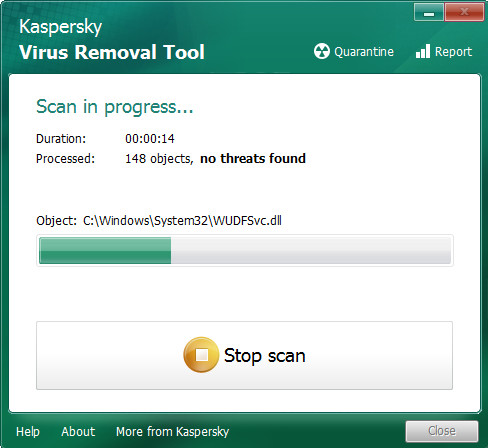
When KVRT has finished scanning, you will see a screen like shown below.
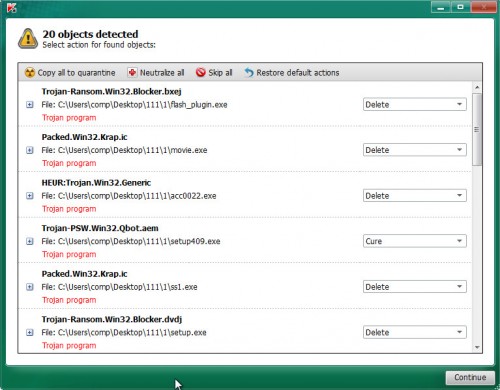
Click on Continue to start a cleaning process.

0 coments ::
Post a Comment